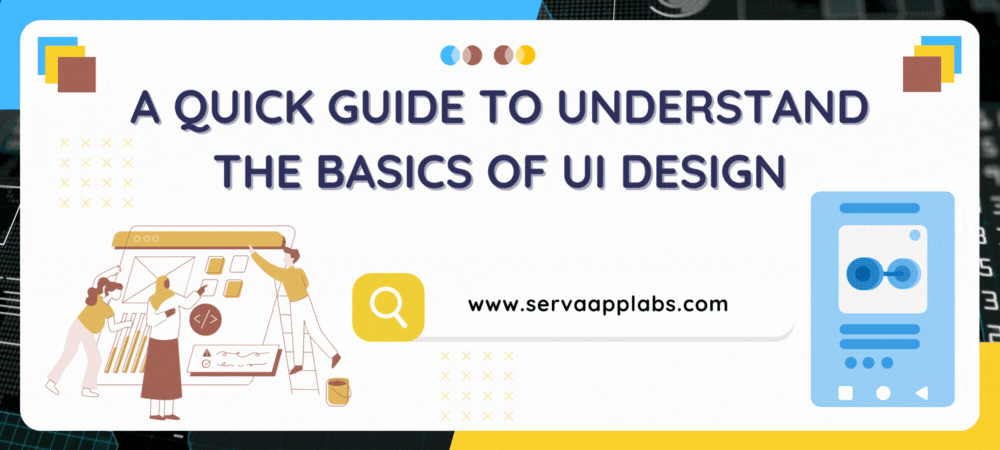The world of graphic design can be intimidating, especially for beginners. But with the right software, you can unlock your creative potential and start creating stunning visuals. This blog post will explore 11 of the best graphic design software options for beginners, catering to different needs and budgets.
1. Canva:
Canva is a freemium online design platform known for its intuitive interface and drag-and-drop functionality. It boasts a vast library of pre-made templates and stock assets (photos, illustrations, etc.) that allow you to create professional-looking designs quickly and easily. Canva is ideal for social media graphics, presentations, posters, and more. While it offers a great foundation for beginners, it might lack the advanced features needed for complex graphic design projects. In such cases, it’s advisable to consider collaborating with a professional graphic design company in Jaipur. These companies possess the expertise and advanced software to bring your design vision to life, ensuring the highest quality and impact.
2. GIMP:
GIMP is a free and open-source alternative to Photoshop, offering a powerful set of features for photo editing and graphic design. While it has a steeper learning curve than Canva, GIMP provides extensive customization options and advanced tools for experienced users.
3. Inkscape:
Inkscape is another free and open-source software specializing in vector graphics. Unlike raster images (like photos), vector graphics are scalable and maintain their quality at any size, making them perfect for logos, illustrations, and icons. Inkscape offers a user-friendly interface and a wide range of tools for creating and manipulating vector artwork.
4. Lunacy:
Lunacy is a freemium software inspired by Sketch, offering a lightweight and intuitive interface for creating icons, UI mockups, and other web design elements. It integrates well with other design tools and provides a good starting point for aspiring web designers. If you’re aiming to create professional-looking web designs, it’s recommended to seek the assistance of a graphic design company in Jaipur. Their web design expertise can help you craft a visually appealing and user-friendly website that effectively represents your brand and drives conversions.
5. PhotoDirector:
PhotoDirector is a paid software that combines photo editing and graphic design functionalities. It offers a comprehensive set of tools for photo manipulation, along with features for creating social media graphics, collages, and other design projects.
6. MyEdit:
MyEdit is a freemium online platform offering a simple and user-friendly interface for creating basic graphic designs and editing photos. It’s a good option for beginners who want a quick and easy way to create visuals for presentations, social media, or personal use.
7. VistaCreate:
VistaCreate is a freemium online design platform similar to Canva, offering a wide range of pre-made templates and design assets. It has a clean interface and focuses on creating social media graphics, presentations, and marketing materials.
8. Stencil:
Stencil is a freemium online design platform specifically tailored for bloggers and social media marketers. It offers a curated selection of templates and assets for creating eye-catching social media posts, blog banners, and other marketing visuals.
9. Snappa:
Snappa is a freemium online design platform focusing on creating social media graphics and marketing materials. It provides a user-friendly interface, pre-made templates, and a library of stock photos specifically chosen for social media use.
10. Pixlr:
Pixlr is a freemium online photo editor with some basic graphic design capabilities. It offers a simplified version of Photoshop’s features, making it a good option for beginners who want to experiment with photo editing and basic graphic design tools.
11. Vectr:
Vectr is a freemium online vector graphics editor with a clean and clutter-free interface. It’s a good alternative to Inkscape for beginners who want to create basic vector graphics for web design, presentations, or illustrations.
This list provides a starting point for your graphic design journey. Consider your specific needs, budget, and learning style when choosing the software that best suits you. Remember, the most important thing is to start creating and have fun exploring the world of graphic design! If you find yourself needing more advanced design work or expertise, don’t hesitate to reach out to a graphic design company in Jaipur. Their professional services can help you achieve your design goals and leave a lasting impression.